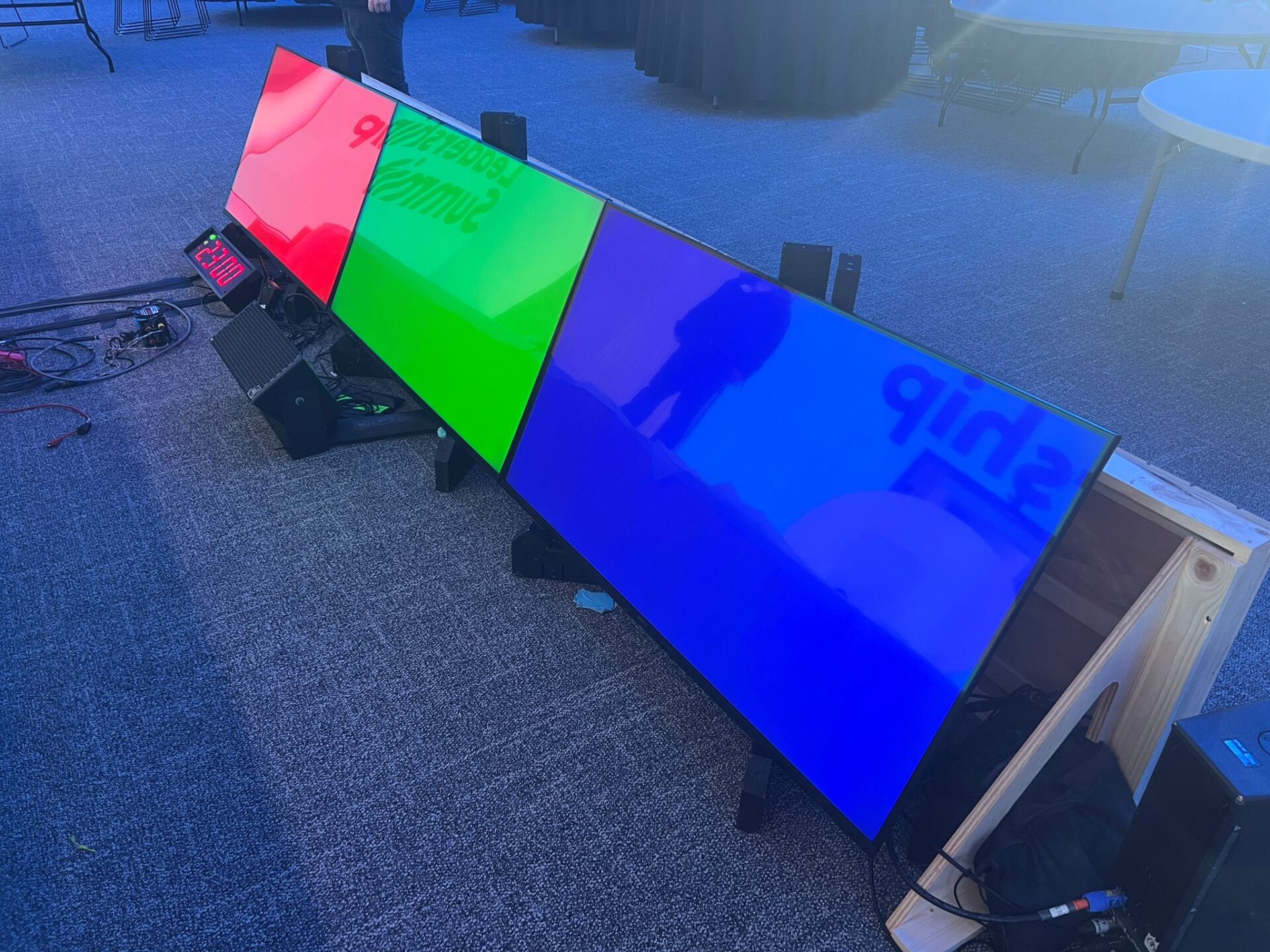
What Is a Confidence Monitor, Teleprompter, and Their Differences?
It is essential to be able to give a clear message at any event, presentation, or production. Although most people will be looking at the presenters’ main screen, it is the tools of the trade that support the presenters working seamlessly through their presentation. Confidence monitors, teleprompters, and Down Stage Monitors (DSM) are of critical importance in ensuring the presenter is confident, articulate, and engaging during an event.
In this blog, we will discuss the value of confidence monitors and teleprompter and will compare the two in an attempt to allow you to see which solution is best for your event.
What Is a Confidence Monitor?
A Confidence Monitor (also known as a DSM – Down Stage Monitor) is a terminal mounted near the speaker/presenter so as to enable them to view their presentation slides, notes, or live video feed during a slide presentation. The aim of this monitor is to allow the speaker to ascertain exactly what the audience is seeing so that he/she can pace, content and timing accordingly.
Functionality: Confidence monitors generally show what is in the primary presentation, which helps the speaker stay on track with the timeline of the event.
Placement: It is typically positioned slightly offstage, toward the audience’s direction, in order to see the slides or video streams when the audience presenter turns around, as the main projection device is off to the side.
Benefits of Confidence Monitors:
- Keeps the Speaker on Track: Assists the speaker in staying on track with slides or talking points.
- Improves Timing and Delivery: Presenters can control the pace of their speech and follow along with cues.
- Reduces Nervousness: There is no need for speakers to be concerned about what the audience is looking at, as the confidence monitor is there to bring them back into the loop.
DSM Size Based on Event and Stage Size
The size of your Down Stage Monitor (DSM) can significantly impact your event’s effectiveness. Here’s how you can determine the right size based on the event and stage dimensions:
- Small Events (Small Stages or Conference Rooms): For smaller spaces, a compact DSM setup, like a 24-inch or 32-inch monitor, is often sufficient. These monitors can be placed just offstage and offer the necessary visibility without taking up too much space.
- Medium Events (Mid-Sized Stages): For mid-sized events, a 40-inch to 50-inch DSM might be ideal. This size provides a good balance of visibility without overwhelming the stage setup. It’s perfect for conferences or corporate events where presenters need to see the content while still engaging with the audience.
- Large Events (Large Stages or Outdoor Events): For large venues, where distance between the stage and the speaker might be significant, a 60-inch or larger DSM is recommended. This ensures the speaker can easily view the presentation from anywhere on stage. Larger monitors are often used in outdoor events, concerts, and large conferences to guarantee that the speaker is always in sync with the audience.
Benefits of Using One vs. Two DSMs for Your Presentation:
When deciding whether to use one or two DSMs (Down Stage Monitors), it largely depends on the complexity of the presentation and the needs of the speaker. Using two DSMs can be beneficial for larger presentations where the speaker wants to see their notes on one monitor and the slides on another, allowing for a smoother and more organized flow of information.
This setup is ideal for speakers who want to keep track of both their talking points and the visuals being presented without having to constantly switch between different views on a single screen.
One DSM may suffice for smaller, less complex events, but two DSMs offer enhanced convenience and flexibility, especially in larger venues or events with multiple elements to manage.
What Is a Teleprompter?
A Teleprompter is a device that displays a script or text in front of a camera lens, allowing the presenter to read their lines while maintaining direct eye contact with the audience. The text scrolls at a customizable speed, enabling the speaker to stay engaged with their script while avoiding the need to memorize or look down at notes.

Functionality: Teleprompters are commonly found in newsrooms, live television, or speeches, where clear reading is crucial.
Placement: Growing directly beside the camera is the teleprompter, which keeps the speaker’s eye on the audience or camera lens, thus suitable for broadcasting or for official speeches, etc.
Different Types of Teleprompters:
There are different types of teleprompters available depending on the event’s scale and the presenter’s needs. Here are some of the most common types:
- Standard Teleprompter: These are often used for smaller events where the speaker needs to maintain eye contact with the audience while reading from a script. It’s ideal for corporate events or presentations with smaller stages.
- Presidential Teleprompter: Designed for larger, more formal events, the presidential teleprompter is placed on either side of the stage, allowing the presenter to read from the script while still looking directly at the audience. This setup is ideal for high-profile events, such as conferences, keynote speeches, or political addresses. The dual screen system makes it easier for the speaker to maintain natural eye contact with the audience while reading the content.
- Teleprompter for Broadcast: Used in news studios or live television broadcasts, this teleprompter is built for high-speed scrolling to match the fast-paced nature of live shows. It’s designed for use in environments where precise, real-time delivery is critical.
Benefits of Teleprompters:
Ensures Smooth Delivery: Perfect for speeches or scripts where maintaining natural eye contact is important.
Customizable Speed: Text scrolls at the rate of the speaker’s sentence rate, providing versatility.
No Need for Memorization: Enables presenters to concentrate only on speaking clearly and not upon memorizing every word.
Confidence Monitor vs. Teleprompter: Which One is Right for Your Event?
In the case of selecting between a confidence monitor and a teleprompter, it is important to consider the requirements of the event or production. Both software facilitates effective presentations, but they have been designed for different purposes.
Comparison:
| Feature | Confidence Monitor (DSM) | Teleprompter |
| Goal | Enables the speaker to be aware of what the audience can see | Shows a script of what the speaker is to say |
| Good For | Slides, images, presentations | Scripted talks or broadcast environments |
| Placement | Offstage, near the speaker | In front of the camera lens or at eye level |
| Main Benefit | Keeps the speaker in sync with the presentation | Ensures smooth delivery and eye contact with the audience |
| Most Useful | Conference presentations, live events and performances | Political speeches, news broadcasts and scripted performances |
When to Use a Confidence Monitor:
When an event is visual, i.e., the inclusion of slides, videos and multimedia presentations, the confidence monitor (DSM) proves to be the best approach. It lets your speaker reproduce the presentation without distractions, but stay focused on the message.
When to Use a Teleprompter:
If the speaker gives a practiced speech or broadcast, a teleprompter is the preferred option. It is effective in delivering and keeping eye contact, an ideal solution for high-stakes situations such as political rhetoric, media unveilings, or live shows.
How AV Land Can Help with Your AV Needs
At AV Land, we provide full AV services to fit your event’s requirements, including, a confidence monitor, a teleprompter, or both]. We offer state-of-the-art equipment, in-depth setup, and on-the-floor assistance to help in the seamless execution of your event.
Confidence Monitors (DSM): AV Land supplies and configures hd confidence monitors for events, which assist speakers to stay on course and to manage their presentations smoothly.
Teleprompter Services: Whatever it may be for uses from live broadcast to a pressure-filled presentation, AV Land offers professional teleprompters, which maintain sharpness of focus on the presenter’s thoughts and a seamless presentation.
Technical Support: Our experienced team is available on-site to provide troubleshooting, adjustments, and ensure everything is running smoothly throughout your event.
Conclusion
When it comes to presentations, every detail counts. The question of whether to use a confidence monitor or teleprompter is really determined by the needs of your event. AV Land offers both options with professional assistance to make sure your speakers are equipped to give a fantastic performance. Contact us today to discuss how our AV services can elevate your next event!






